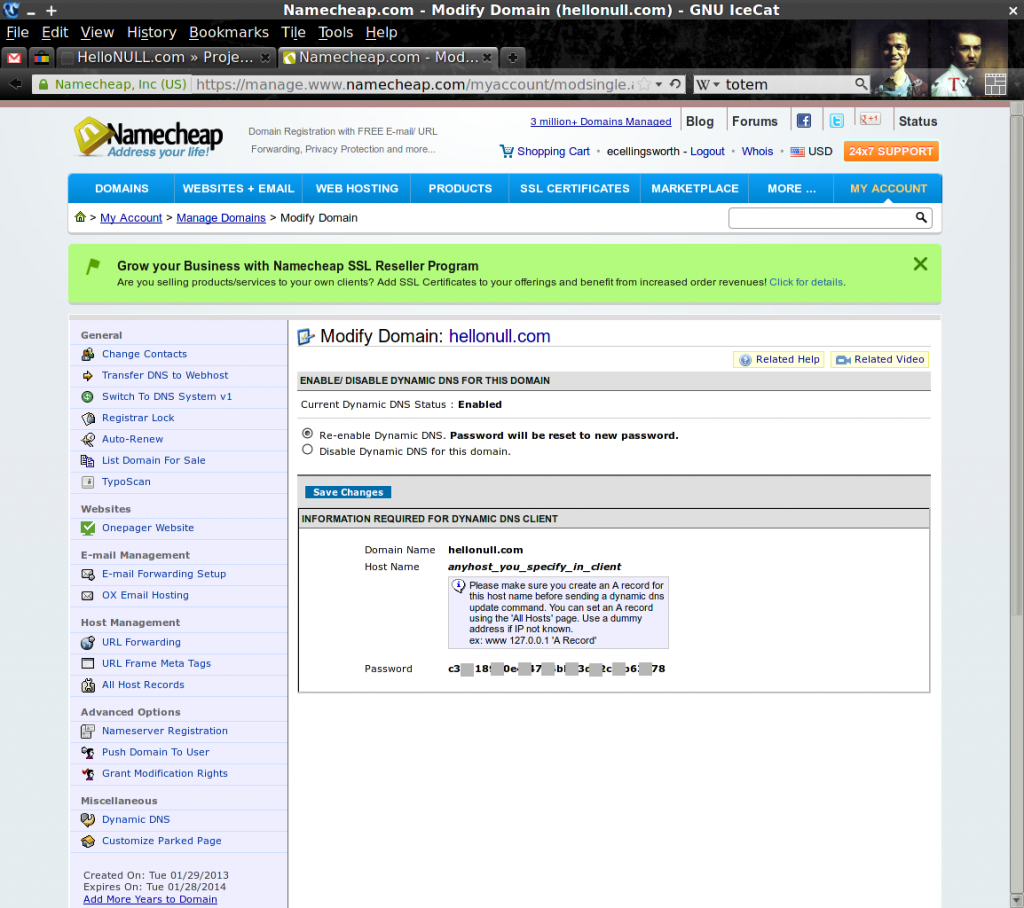I thought I’d share this technique I use to update the dns records for hellonull.com automatically from the web server every 5 minutes. In the event that my ISP issues me a new IP address, my site will hopefully only be down for 5 minutes.
First, you must obtain the dynamic dns (ddns) update password for your domain from Namecheap. At the time of this post, this was done by clicking the ‘Dynamic DNS’ link from the left hand menu, once your domain was already selected. When you enable dynamic DNS, a password will be generated that looks like a long string of random letters and numbers. Copy this down.
Next, put this password into the updateddns.sh script (below) and edit the wget commands to point to your hosts (@, www, etc.) and domain (hellonull.com). Make this script executable. It’s a good idea to make the owner of this script root and save it in a protected location, like /root because it contains ‘plain-text’ passwords. Anyone who is able to access the script is able to read the password and is therefore able to change your site’s DNS records.
#!/bin/sh # This script updates the dynamic DNS record for several domains # hosted on this server. It is run automatically by cron. The crontab # file that makes this happen is stored in /etc/cron.d/ddns. # While this script can execute as any user, it should be owned by # root because it contains 'plain text' passwords. # Each host (as in host.hellonull.com) must get updated individually. # In addition, all subdomain records must be updated individually. logFile="/var/log/updateNamecheapDDNS.log" # this is the password as generated by namecheap pass="You'll have to look at the original or get new ones" # add a wget line for each host and subdomain wget -a $logFile -O /dev/null "https://dynamicdns.park-your-domain.com/update?host=www&domain=hellonull.com&password=$pass" wget -a $logFile -O /dev/null "https://dynamicdns.park-your-domain.com/update?host=@&domain=hellonull.com&password=$pass" wget -a $logFile -O /dev/null "https://dynamicdns.park-your-domain.com/update?host=teachingwiki&domain=hellonull.com&password=$pass"
If you run the updateddns.sh script it should update your DNS records. To automate the process simply schedule the script using cron. I added a crontab file called ddns in /etc/cron.d which executes the script every 5 minutes.
# use this file to schedule ddns updates
SHELL=/bin/sh
PATH=/usr/local/sbin:/usr/local/bin:/sbin:/bin:/usr/sbin:/usr/bin# every 5 minutes
*/5 * * * * root /root/updateddns.sh >/dev/null 2>&1